<< Back to Help Pages
| Help Page | System Layout Overview |
|---|---|
| Type | |
| Topics | Overview |
The basic page construction consists of a menu at the top of the page followed by an information bar (or ribbon) and then the main page data.
The information bar starts with text telling you where you are in the system followed by a couple of fields allowing you to enter a Company Code or Order Number so you can go straight to their record.
On the right hand side there are several buttons:
- A Default Product button. Use this to make it easier when setting up orders or running reports.
- An Record Info button that gives you a bit of information on the current record about who created the record and when it was last amended.
- A help button that takes you to the linked help page
- An edit button to Edit the current Record
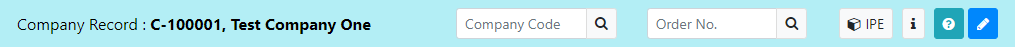
The Primary records on the system have been assigned a colour to make it easier to see exactly where you are on the system. These colours will be clear on the information bar when you are in a record.
Company Record
Contact Record
Order Record
Order Line Record
Transaction Record
Product Record
Issue Record
General Info Bar