Using Report Manager
The report manager allows you to run, create, modify and store reports. Below is an example of BusiPro's report manager form.
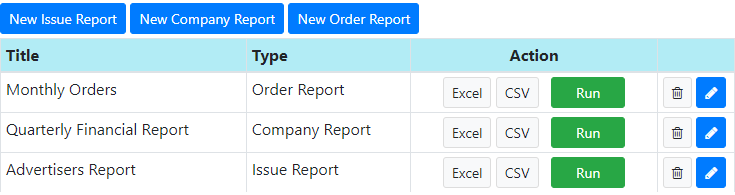
Running existing reports
You can see there are three reports already defined. You can run these report by simply clicking the green RUN button, where the report output will appear on screen. If you require Excel or CSV output, click the Excel or CSV button and the report will be run and the file will download automatically to your browsers download folder.
Editing Existing Reports
If you have the appropriate access level you can edit and delete existing reports using the trashcan and pen icons. Clicking the trashcan icon will delete the report. Clicking the pen icon will bring up the report configuration form, where changes can be made and then saved.
Creating new reports
If you have the appropriate access level you can create new reports. Create new reports by clicking on the blue 'New ... Report' buttons at the top of the form. Each will present you with options for generating the report relative to the type of report selected be it Issue, Company or Order. Once you have chosen your report option on the form simply click the save button and the report will appear in the report manager list, where it can be run whenever required.